Navigation: Loan Screens > Account Information Screen Group > Payment Information Screen > Loan Information tab > Recurring field group >
Recurring Effective Date/Cycles On/End of Month
Entry: User, alphanumeric
F/M: Yes
Mnemonic: RAPCYC
Screen: Loans > Account Information > Payment Information screen
These fields are only displayed on the screen if you select one of the following loan frequencies:
1 - Monthly Payment
2 - Bi-Monthly Payment
3 - Quarterly Payment
4 - Payment every 4 months
6 - Semi-Annual Payment
When one of the above loan frequencies is selected, the Recurring field is disabled and three new fields are displayed, as shown below:
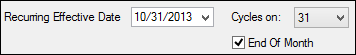
Recurring Effective Date
Enter the date you want the recurring payment to occur every month in this field.
•If it's a monthly payment, it will be that date every month (e.g., 1, 2, 3, 4, etc.).
•If it's a bi-monthly payment, if will be that date of the month when the payment is made. For example, if the payment is bi-monthly (every other month), the system debits the amount on that date every other month.
•If it's a quarterly payment, it will be that day of the month when the quarterly payment is made, and so forth.
Cycles on
This field displays the day on which recurring payments will be cycled.
End Of Month
If you check this box, the recurring loan payment will always occur on the last day of the month according to the frequency.