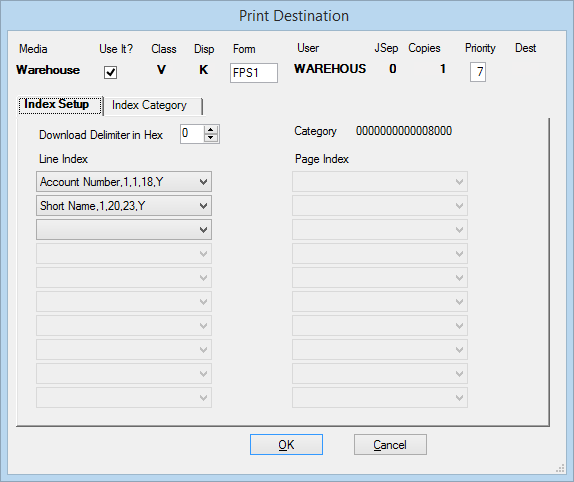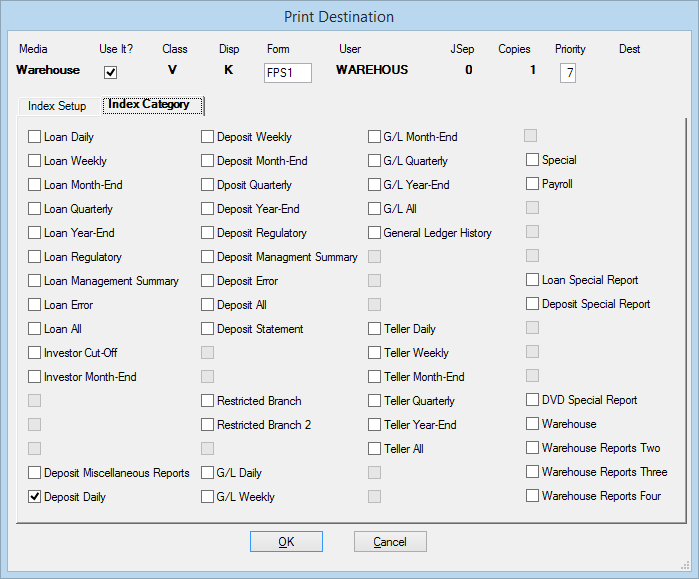Navigation: Deposit Reports > GOLDPoint Systems Only > Deposit Reports > Report Setup tab >
Warehouse
Entry: User, numeric
F/M: Yes
Mnemonic: RSWRHS
Screen: GOLDPoint Systems > Report Setups > Deposit Reports > Report Setup tab
Check this box if the report is to be put in the Report Warehouse (GOLDView) for retrieval and storage. If you check this box, you must also verify the report indexes and warehouse categories by clicking <Warehouse> and reviewing the options on the Print Destination dialog (as shown below). If categories are not changed on the Index Category tab, the report defaults to Deposit Daily. The Class, Disposition (DSP), Job Separator (JSEP), Copies, and User fields are automatically populated when you check the Warehouse box.