Navigation: Deposit Reports > Deposit Reports - Numerical Order >
Availability
This report is run in October every year as a test. On December 31st of every year the report is run for IRS reporting deadlines. This report can be printed to paper, and/or GOLDView as per institution request on year-end letters.
Purpose
The 1099I Social Security Report shows tax identification numbers (TINs) and the associated account(s) and year-to-date totals. This report is sorted by tax identification number, then by account number within each tax identification number. Detailed information on interest, withholding, and penalty amounts for retirement accounts will print on this report. However, retirement accounts will not print a 1099I form or go to the IRS for reporting.
|
Note: FPSDR150 is used for year-end reporting. Five different reports are available depending on what type of sort you use. All of the reports do not have to be used. The 1099I Social Security Report is the second report available in the series. GOLDPoint Systems recommends using the 1099I Customer Information Report (FPSDR150-1) and at least one other report for research purposes. |
|---|
Report Column Information
See FPSDR150-2 Example for an example of this report.
Column |
Description |
|---|---|
Account Number |
This column displays the account number for the account. It consists of the office number (DMACTO), account number (DMACTA), and the check digit (DMCKDG). |
Soc Sec Nbr or TIN |
This column displays the social security number or the tax identification number (TIN) of the person indicated by the IRS owner (MNSSFI). |
Short Name |
This column displays the short name of the IRS owner associated with the account. It is taken from the CIF System (SHNAME). |
Rec Typ |
This column displays the record type associated with the account. Possible record types are contract collections (CCS), deposit (DEP), loan (LN), and loan reserve interest (LNS). |
Act Typ |
This column displays the activity type associated with the account. Interest (INT) is the only activity type possible. |
YTD Interest |
This column displays the amount of interest paid to the IRS owner this year for the account displayed (DMIYTD). |
YTD Penalty |
This column displays the amount of penalty paid by the IRS owner this year for early withdrawals from the account displayed (DMYTDP). |
YTD Withhold |
This column displays the federal tax amount withheld for the IRS owner for the account displayed (DMFDWH). |
Current Balance |
This column displays the current balance on this account. It is taken from the Current Balance (DMCRBL) field on the Deposit Master Fields screen (function 1/2). |
Maturity Date |
This column displays the maturity date (DMMATD), if any, for the account displayed. |
CLS |
This column will display "CLS" if the account is closed. |
Totals and Subtotals Provided
This report provides totals for the number of accounts, year-to-date interest, year-to-date penalty, year-to-date withholding, combined account balances, and the number of closed accounts. These totals are spread across columns of interest accounts, retirement accounts, and total of all accounts. These totals are displayed on the last page of the report. See FPSDR150-2 Example for an example of this report.
Year-End Reports Balancing
Three separate reports are needed for balancing all year-end 1099 interest information. These reports are as follows:
1.One of the following: 1099I Customer Information Report, 1099I Numeric Listing, 1099I Alpha Listing, or 1099I Social Security Report (FPSDR150).
2.The 1099I IRS Tape Totals report (FPS1099T).
3.The 1099I Exception Report (FPSDR151). From these reports, the following totals should balance: The institution totals for interest, penalty, and withholding should match the Interest (Int) Accts fields on whichever 1099I report you choose from number one above (Customer Information, Numeric Listing, Alpha Listing, or Social Security).
The combined year-to-date interest of the Totals Sent to IRS, and the Totals Not Sent fields on the 1099I IRS Tape Totals report plus the institution totals in the Total of All Accounts field on the 1099I Exception Report should match theYear to Date Interest (INT) Accts field on whichever report you choose from number one above (Customer Information, Numeric Listing, Alpha Listing, or Social Security).
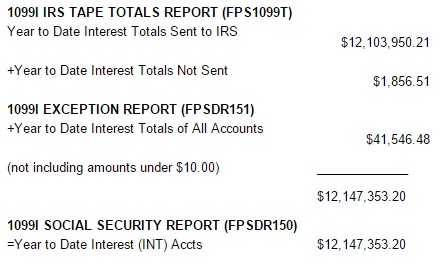
|
Note: You should also be able to balance these totals with the year-to-date total interest posted from the Deposit System. To do this, run Report Writer or GOLDWriter to pull in the total year-to-date interest using the Interest Earned Last Year field (DMYITL) on the Deposit Interest Fields screen (function 9/10). Run this on the live (online) set, not the monthend set. |
|---|
For further information on year-end balancing, please refer to the Deposit Year-End Manual in DocsOnWeb.