Navigation: Deposit Reports > Deposit Reports - Numerical Order >
Availability
This report should be run daily in the afterhours.
Purpose
The Cash Letter Reconciliation report is used to create a report of all non-outbound ACH batches for an institution. This report gives you the ability to send cash letter information to Report Warehouse or to a printer. The Cash Letter Reconciliation report gives FRB totals on page one of the report and has multiple sort options.
The sort options listed below are used to sort this report. They are also used in deciding how the report should be subtotaled. Multiple sorts can be used, along with multiple subtotaling.
This report can be sorted by modifier ID, settlement date, effective date, posted date, pass processed, received from, originator, and received date.
|
GOLDPoint Systems Only: The following list includes all of the sort options available for this report.
|
|---|
|
GOLDPoint Systems Only: Listed below are the instructions for using these sorts.
•Multiple sorts can be used in a single report. To do so, enter the desired sort keys in the Sort Key Fields Order box in the report setup. •To subtotal, the Critical From definition needs to be from 1 to 4 + the Critical Needed number listed above in the sort definitions box. (For example, 4+1=5 for Modifier ID subtotaling.) •To subtotal for multiple sorts, the Critical From definition needs to be from 1 to 4 + the Critical Needed number for each of the sorts by which you want to sort. (For example, 4+6+2=12 for Settlement Date and Pass Processed.) •When sorting for multiple sorts, you cannot total by one sort, skip a sort, and then total by another sort. (For example, if the Sort Key Fields Order boxes contain 80, 81, 82, and 83, in that order, you could not total by 80 and 82 only. You would also have to include 81. If you made the order 80, 82, 81, then 83, you could then put 1 to 11 (4+1+6) in the Critical From, which would then sort by all four, but would total by 80 and 82 only. •GOLDPoint Systems recommends the following sort configuration for efficiency and functionality:
SORT KEY FIELDS ORDER: 81 – 80 – 87 – 83 – 82 CRITICAL FROM: 1 to 17 |
|---|
Report Column Information
See FPSDR148 Example for an example of this report.
Column Heading |
Description |
|---|---|
FRB Totals |
This section lists all FRB and batch totals for days listed in the first column. The first column indicates the FRB settlement date. |
Posted |
This is the date the file posted. If it has not posted yet, this field will say “NOT POSTED.” |
Pass |
This tells what pass the file was processed in. The following is a list of appropriate passes: I - First pass in the afterhours (posted on the date indicated) II - Second pass in the afterhours (Next Day processing) IM - Immediate post on the date indicated |
Batches |
This is the number of batches for the listed settlement date, pass, and posting date. |
Entries |
This is the number of entries for the listed settlement date, pass, and posting date. |
Debit Amount |
This is the total debit amount for the listed settlement date, pass, and posting date. |
Credit Amount |
This is the total credit amount for the listed settlement date, pass, and posting date. |
|
Note: If there are duplicate settlement dates that differ from the pass or posting date, totals will be given for each of these, and then a combined total for the settlement date will be given. |
|---|
Transaction Detail Layout and Institution Totals
Column Heading |
Description |
|---|---|
Received From |
This is the name of the sender. |
Date |
This is the date the file was received. |
Time |
This is the time when the file was received. |
Modifier (no title) |
This is the modifier ID. It is between the receive time and the FRB date. It is an alpha code assigned by the FRB. |
FRB Date |
This is the FRB settlement date. |
Originator |
This is the company originating the file. |
Effective Date |
This is the effective date for the file. |
Posted Date |
This is the date the file was posted to the system. |
Pass Indicator |
This is the pass the file was processed in. |
Vol# |
This is the GOLDPoint Systems transmission backup tape number. |
Entry Count |
This is the number of entries in the batch. |
Debit Amount |
This is the total debit amount for the batch. |
Credit Amount |
This is the total credit amount for the batch. |
Institution totals are also given for this report.
Batch Errors
Sometimes batches may need special attention from your institution due to errors. These batches are shown under the "Posted" column with the date "80-01-01," signifying a problem. See the following examples.
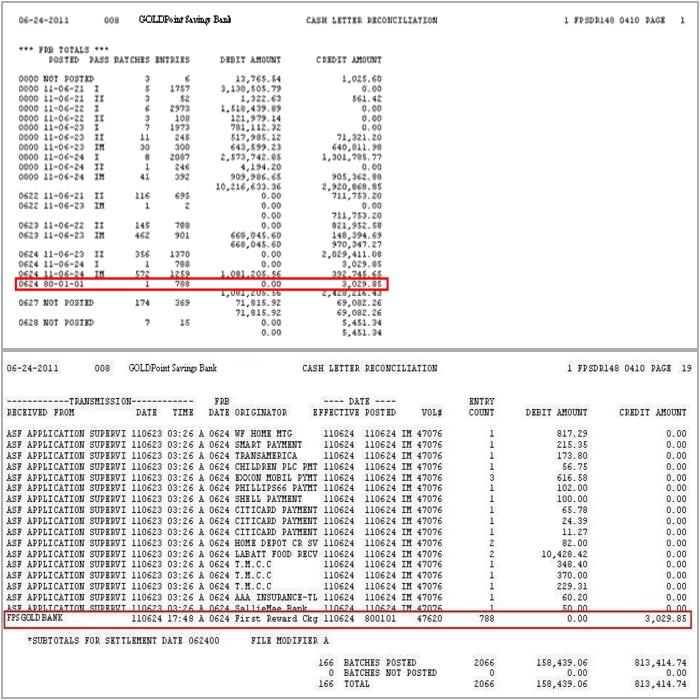
Most commonly, these batches are marked as duplicates or have incorrect formatting. Regardless of the problem, a member of the GOLDPoint Systems team will normally contact your institution to help research the problem further. Your institution must decide how to handle these error batches each time one occurs.