Navigation: Deposit Reports > Deposit Reports - Numerical Order >
Availability
This report and these laser forms are processed yearly (after April 15) for IRS reporting due May 31.
Purpose
The Report Check Off List provides a summary of all the reports sent to your institution in the last 24 hours. The report is typically sorted and subtotaled by report number.
The Education Retirement 5498-ESA Report/Forms April Reporting is used to create 5498-ESA laser forms and a report and file to send to the IRS by May 31 each year. The 5498-ESA forms should also be mailed to your customers by this date. Every account that has a contribution for the previous year must be reported to the IRS. If the account holder has more than one account for the same plan, only the highest account number will be printed on the form.
The forms created after April 15 are only processed for education retirement account holders who have had prior year contributions made to their accounts. However, the report, transmittal, and IRS file contain information for all account holders. The April forms should be considered replacement forms, since these customers received a 5498-ESA form at year-end. Both current year contributions and prior year contributions for all of the owner’s accounts will be shown on the form.
The laser forms are sorted by Social Security number or short name. There are no other sort options available.
Year-end 5498-ESA reports and forms are processed using Education Retirement 5498-ESA Report/Forms Year-end Reporting (FPSDR185), which meets the IRS requirements concerning contribution disclosures.
|
GOLDPoint Systems Only: Create one setup for forms and another one for the report.
Set Misc Opts 1 to "Y" to print forms and "N" to print the report.
To combine forms by Social Security number, the Sort fields and lengths are as follows:
86 Mail code (1) 81 Social security number (5) 89 Plan number (2)
To combine forms by short name, both the short name and the Social Security number Sort fields must be used, and used in the following order. Sort fields and lengths are as follows:
86 Mail code (1) 82 Short name (10) 81 Social security number (5) 89 Plan number (2)
Note: This sort order is not optional.
Set the Critical field as follows: "1-4" for notices, "1-12" for the report sorted by Social Security number, and "1-22" for the report sorted by short name.
For notices only, the Subprog Cntrls Print field should be set to "Y."
5498-ESA forms and reports are processed in April using this report (FPSDR098) and at year-end using Education Retirement 5498-ESA Report/Forms Year-end Reporting (FPSDR185). |
|---|
Report Column Information
See FPSDR098 Example for an example of this report.
Plan Number |
This is the retirement plan number for the retirement account (DMPLAN). It is taken from the Deposits > Account Information > Account Information screen in CIM GOLD. |
SSN |
This is the social security number of the IRS owner of the account (MNSSFI), taken from the CIF System. |
Account Number |
This is the office number (DMACTO), account number (DMACTA), and check digit (DMCKDG). |
Owner's Short Name |
This is the IRS owner's short name (SHNAME), taken from the CIF System. |
Contributions Made Last Year |
This is the contribution amount that was made to the account last year (DMCNLY). This is taken from the Deposits > Account Information > Additional Fields screen. |
Contributions This Year for Last Year |
This is the contribution amount that was made to the account this year for last year. This amount is pulled from the YYYY Contribution for XXfield (DMCNCL). This is taken from the Deposits > Account Information > Additional Fields screen. |
Rollover Amount |
This is the rollover amount for the prior year (DMPYRA). This is taken from the Deposits > Account Information > Additional Fields screen. |
End of Year Balance |
This is the current balance for the end of the previous calendar year (DMEYBL). This is taken from the Deposits > Account Information > Additional Fields screen. |
Totals and Subtotals Provided
Totals are provided by institution.
Retirement 5498 Notice
Retirement 5498 Laser Notices are printed for all accounts with prior year contributions. The form is a replacement for the year-end 5498.
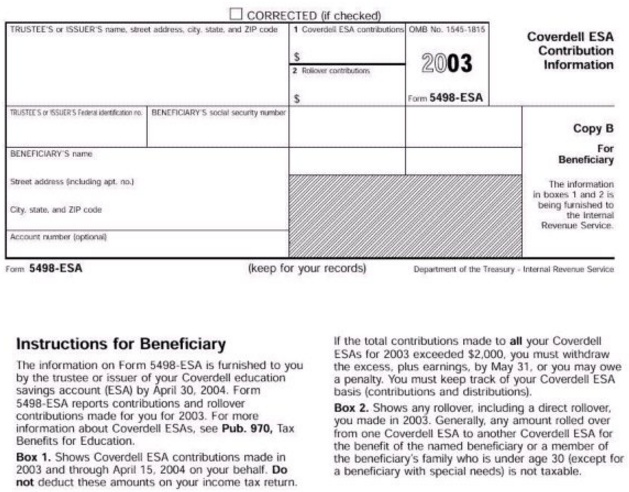
The notice above is an example only. Please note that the form is subject to change based on Federal Regulation and may appear different from the one illustrated above.