Navigation: Dealer Setup > System Basics > Customer Search Screen >
Customer Search list views
The Search Results list view at the top right of this screen displays all search results matching the search parameters indicated in the fields on the Customer Search screen. It shows the customer's name as well as information about the associated SSN/EIN/IDN, household, sequence and telephone numbers. The Match column shows which of your search criteria the returned item matched. To print the list, right-click on the list view and use the print menu options that appear.
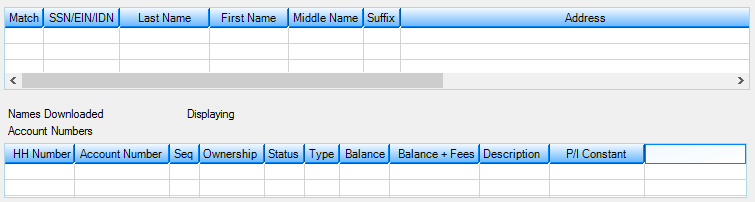
When you have found the customer you were searching for, single-click on the name and information about all accounts tied to that name will appear in the Account Numbers list view at the bottom right of this screen.
•If you click on an account number in this list, it will highlight that account.
•If you double-click an account in this list, it takes you to the main screen in deposits or loans (depending on which type of account you clicked).
•To print the list, right-click on the list view and use the print menu options that appear.
Above the Account Numbers list view are fields displaying the number of names that were Downloaded and which accounts are currently displayed in the Search Results list view (Displaying). That list view can only show up to 50 results at a time, so the Displaying field explains which numbers are displayed. For example, for the first 50 names, this field would display "0 thru 50 hits." If you click ![]() , this field would then display "50 thru 100 hits," and so on (see example below).
, this field would then display "50 thru 100 hits," and so on (see example below).
![]()