Navigation: Dealer Setup > Dealer Setup Screens > Global Configuration Screen >
Use this tab to configure eGOLDTrak for dealers at your institution who are currently set up to use it. This tab is used to:
•Modify SSL, e-mail, WCF, and Cert settings.
•View all the people who currently receive e-mail alerts and add, edit, or delete e-mail recipients.
•View, edit, and set up application logs for eGOLDTrak.
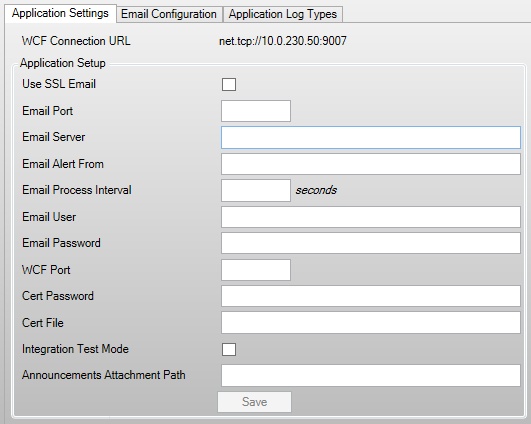
Dealer Setup > Global Configuration Screen, Application Settings Tab
Changes made to this screen affect all dealers using eGOLDTrak. Contact GOLDPoint Systems for more information about this program.
The fields on this tab are as follows:
Field |
Description |
This field displays the URL used for the Windows Communication Foundation (WCF) connection. |
|
Use this field to indicate whether a Secure Socket Layer (SSL) connection is used to secure e-mail for your institution's dealers. SSL creates a secure, encrypted connection between the e-mail client application and the server. |
|
Use this field to indicate the e-mail port to be used by eGOLDTrak for your institution's dealers. |
|
Use this field to indicate the e-mail server to be used by eGOLDTrak for your institution's dealers. |
|
Use this field to indicate the e-mail address used to send e-mail alerts to dealers at your institution using eGOLDTrak. This e-mail address will appear in the From: field of the e-mail when eGOLDTrak users receive an e-mail alert. |
|
Use this field to indicate the lapse of time between processing e-mails (in seconds) for dealers at your institution. |
|
Use this field to indicate the e-mail user for dealers at your institution. |
|
Use this field to indicate the password used to secure the Email User. |
|
Use this field to indicate the Windows Communication Foundation (WCF) port to be used by eGOLDTrak for dealers at your institution. |
|
Use this field to indicate the password used to secure the Certificate (Cert) File. |
|
Use this field to indicate the name of the Certificate (Cert) file to be used by eGOLDTrak for dealers at your institution. |
|
Use this field to indicate whether eGOLDTrak will be run in integration test mode for dealers at your institution. |
|
Use this field to indicate the path to the folder where announcements will be stored on the server for dealers at your institution. |