Navigation: Dealer Setup > Dealer Setup Screens > Global Configuration Screen >
Use this tab to view and edit eGOLDTrak application logs that can be set up for dealers at your institution.
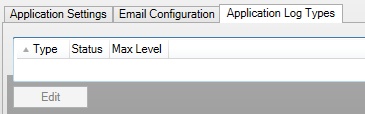
Dealer Setup > Global Configuration Screen, Application Log Types Tab
The list view on this screen displays all eGOLDTrak application logs that can be set up for dealers. The information displayed includes the Type of log, the current Status of the log (a green check indicates that the log is enabled), and the Max Level the log is set to. Select an application log in the list and click <Edit> to change that log's information.
Changes made to this screen affect all dealers using eGOLDTrak. Contact GOLDPoint Systems for more information about this program.