Navigation: Teller System > Transactions > Loan Transactions >
The most commonly used transactions are initially set up in CIM GOLD under the Loans > Transactions menu in the left tree navigation in CIM GOLD. Once all the information for a given transaction is entered on one of the Transaction screens in CIM GOLD, click <OK> and CIM GOLDTeller will launch with the information entered on the appropriate transaction.
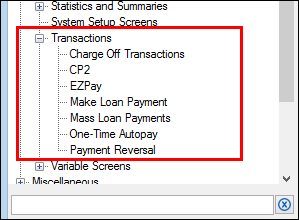
See the following topics in the Loans in CIM GOLD manual for information on each of these transactions: