Navigation: Customer Relationship Management Screens >
This screen displays the history of all file maintenance performed on the selected customer Household according to indicated search parameters. This screen is for informational purposes. Submit a work order to GOLDPoint Systems to indicate how long your institution wants the system to retain file maintenance history items before they are deleted.
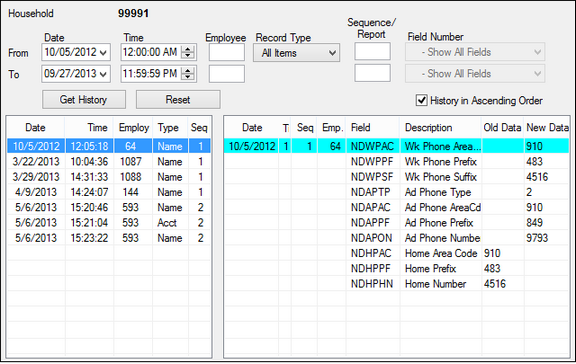
Customer Relationship Management > CIF F/M History Screen
Use the search fields at the top of this screen to establish system search criteria for history items to appear on this screen when <Get History> is clicked. See below for more information about running a search on this screen.
The system search criteria available for specification on this screen are as follows:
•A range of Dates and Times (mnemonic NFFMDT and NFTIME). Only file maintenance history that happened within the indicated range will appear in search results.
•Employee (mnemonic NFTLLR): Use this field to indicate a specific employee number to search history items for.
•Record Type (mnemonic NFSTMT): Use this field to limit the system search to a single record type. Possible selections in this field are All Items, Master, Address, Name, Account, Combined, Card, ATM Options, Phone, Email, and Bankruptcy. If All Items is selected, the Field Number field below cannot be used.
•Sequence/Report (mnemonic NFPSEQ, NFRPT#): Use these fields to indicate a range of sequence or CIF batch report numbers. Only history items with report numbers within the indicated range will appear in search results.
•Field Number (mnemonic NFIELD): Use these two fields to indicate a range of field numbers for history items to appear. Field numbers are 4-digit numbers assigned to various fields in CIM GOLD. See the CIM GOLD Field Numbers help page for a complete list of all possible selections in these fields.
Use the History in Ascending Order checkbox to indicate whether history items should appear listed from oldest date to newest.
Once the necessary information is entered, press <Get History>. All history items matching the indicated criteria will appear in the list view on the left side of this screen. |
The left list view on this screen displays all file maintenance history information for the household that matches the system search criteria indicated above. Information displayed in this list view includes the Date and Time of file maintenance, the Employee or teller Number of the employee performing the file maintenance, the file maintenance record Type, and the system-defined Sequence number of the file maintenance item.
Selecting a file maintenance history item in the left list view will make further information about that history item appear in the right list view. Information displayed in this list view includes the same information displayed in the left list view (minus the record Type) as well as the the affected Field mnemonics and Descriptions and the Old and New Data entered.
|
Record Identification: The fields on this screen are stored in the FPNF record (CIF FM History). You can run reports for this record through GOLDMiner or GOLDWriter. See FPNF in the Mnemonic Dictionary for a list of all available fields in this record. Also see field descriptions in this help manual for mnemonics to include in reports. |
|---|
In order to use this screen, your institution must:
•Subscribe to it on the Security > Subscribe To Mini-Applications screen.
•Set up employees and/or profiles with either Inquire (read-only) or Maintain (edit) security for it on the CIM GOLD tab of the Security > Setup screen. |